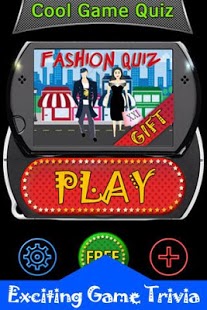Cool Game Quiz 1.1
Free Version
Publisher Description
Can you guess all icons of Xbox/PS3/Wii/Mobile games that you play, cartoon characters that you watch, beauty brands that you use and 'one surprise' category and unlock all levels? Hundreds of Stunning Icons from easy 'Pacman' to tricky 'Pink Panther' to hard 'La Roche-Posay' are ready to be guessed and figured out and many more to come soon..
★ PURE, INSTANT FUN ★
No registration, no complicated rules. Just start playing and have fun! Enjoy 1 picture 1 word quiz! Win!
★ HELP WHEN YOU NEED IT ★
Help When you Need it - Everyone solves puzzles differently. That’s why Cool Game Quiz has five different help line to help get players back on track, from a simple “Resolve” to “Ask your Facebook and Twitter Friends” all available through points earned with your correct guesses, free token offers or through in-app purchase option.
Download it now and test your knowledge! Win!
★★★ Movie lovers, also checkout equally exciting new app 'COOL MOVIE QUIZ' by MobileChamps ★★★
About Cool Game Quiz
Cool Game Quiz is a free app for Android published in the Other list of apps, part of Games & Entertainment.
The company that develops Cool Game Quiz is MobileChamps. The latest version released by its developer is 1.1. This app was rated by 1 users of our site and has an average rating of 5.0.
To install Cool Game Quiz on your Android device, just click the green Continue To App button above to start the installation process. The app is listed on our website since 2014-10-29 and was downloaded 5 times. We have already checked if the download link is safe, however for your own protection we recommend that you scan the downloaded app with your antivirus. Your antivirus may detect the Cool Game Quiz as malware as malware if the download link to coolgamequiz.mobilechamps is broken.
How to install Cool Game Quiz on your Android device:
- Click on the Continue To App button on our website. This will redirect you to Google Play.
- Once the Cool Game Quiz is shown in the Google Play listing of your Android device, you can start its download and installation. Tap on the Install button located below the search bar and to the right of the app icon.
- A pop-up window with the permissions required by Cool Game Quiz will be shown. Click on Accept to continue the process.
- Cool Game Quiz will be downloaded onto your device, displaying a progress. Once the download completes, the installation will start and you'll get a notification after the installation is finished.